JVT Features
Learn more about JVT by browsing the feature and component list below. Click on
the plus icon next to
an item to view more information about the the feature or component.
Click here to download a listing of these features.
Please contact sales@jagsw.com to order a trial CD or schedule an online demonstration.
Basics Explorer and Desktop | JVT’s Explorer organizes the many components, reports and utilities in hierarchical tree for easy access and control. The Explorer is JVT’s Table of Contents. | 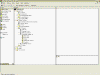 | | |
| Vehicle Tracking Service Tickets
| Create, log, track, and manage all vehicles in your facility. Record, schedule and manage additional services like cleaning, tire rotations or other services that you define. Record and track parking spot history. | 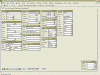 | 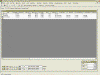 | | | 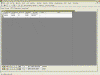 | 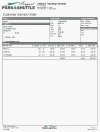 | |
| Services | Define and manage available services for each customer type. Define pricing structure and how the service is calculated based on a recurrence pattern like hourly or daily. |  | | |
| Invoices | Generate, track and manage invoices for contract billing type customer. Add invoice items automatically from Service Tickets. Manage invoice remittance history. | 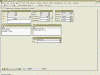 | 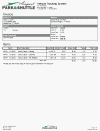 | |
| Companies and Contacts | Manage customer, contact and company information. | 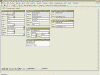 | | |
| Labels | Create and print mailing labels for Invoices and Customers | | |
|
| Other Featured Security | Secure the many components of JVT using Users and User Group accounts that you define and manage. Using Security you can control who can add, edit and delete records, who can open a component, who can print or preview a report, who can view particular group of records, who can edit or view particular fields. | | | |
|
|
|